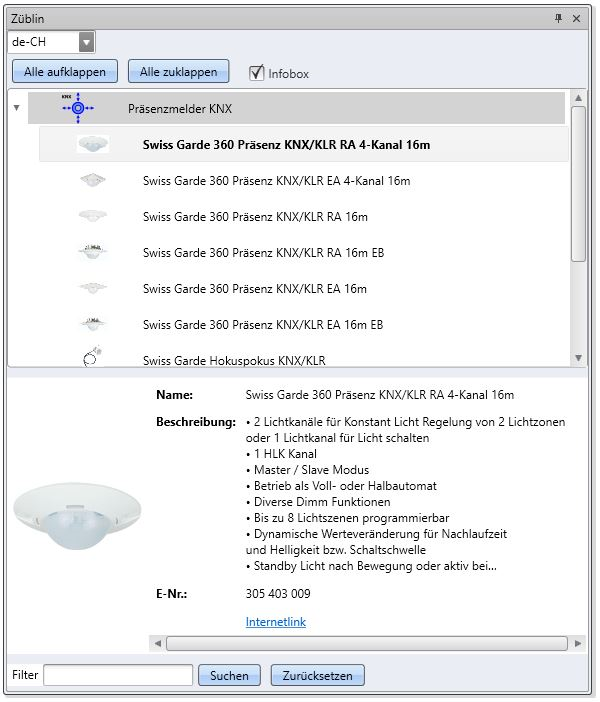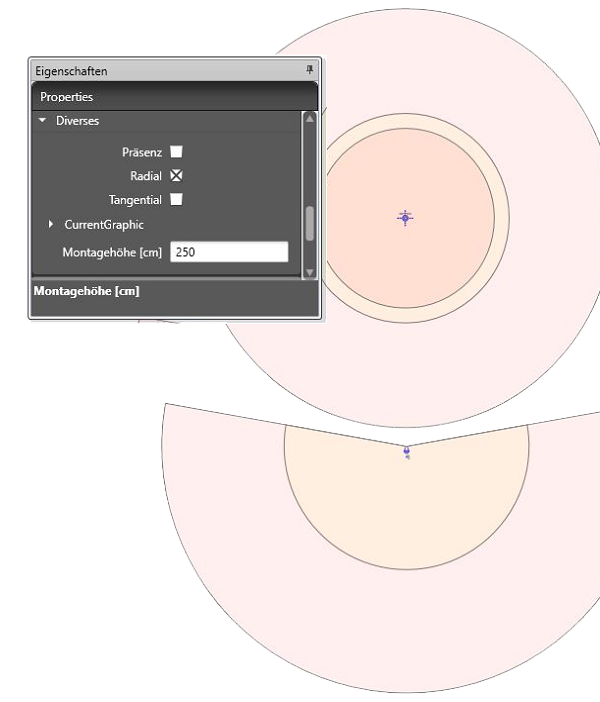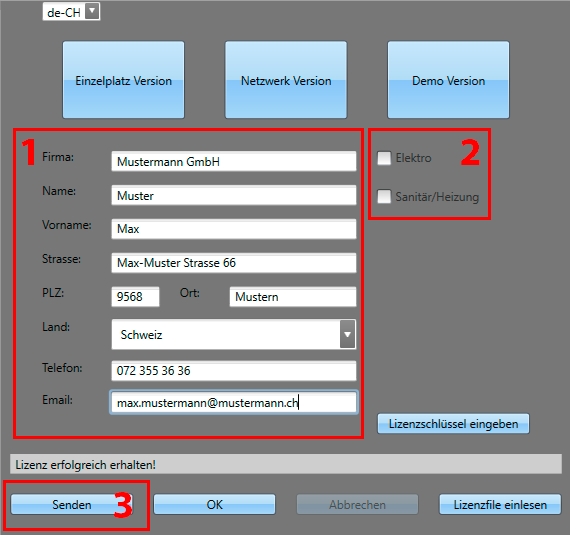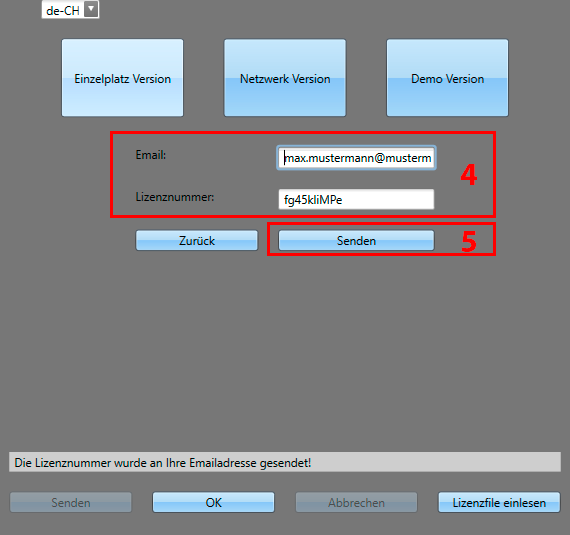Version 3.13.6
Date: 31.08.2016
DWG / DXF improvements (B549, B824, B914,F961)
The library responsible for importing and exporting DWG files was updated. With the Update various issues with DWG / DXF plans were fixed, such as color values that were not read correctly when importing a DWG / DXF.
Scaling symbols causes application to crash (B977)
In some very specific cases, scaling a symbol caused the application to crash.The Issue has been resolved.
Zoom In + Zoom Out improvements (F303)
Zooming in and out using the mouse wheel was never fluid and often criticized by the customers.This functionality was improved.
Various spelling mistakes (B976)
Various spelling mistakes, in multiple languages, were corrected.
Printing a plan without a name (Project related) (B987)
In project management, when trying to print a plan without a name, the process failed with an error message.The Issue has been resolved, now the application sets a default name for the exported file.
Dimensioning chain caused crash of the application (B988)
In very specific cases the application crashed when a dimensioning chain is drawn.The Issue has been resolved.
Version 3.13.5
Date: 05.08.2016
In specific cases, empty BKP Layers (Steiger) could not be renamed (B797)
In some very specific cases, a user was able to add a BKP Layer that had "null" (null = nothing) as BKP value. If such a layer was added, the exported file was corrupted and various calculation tools were unable to read it.The Issue has been resolved, no layer with a value of "null" can be added anymore.
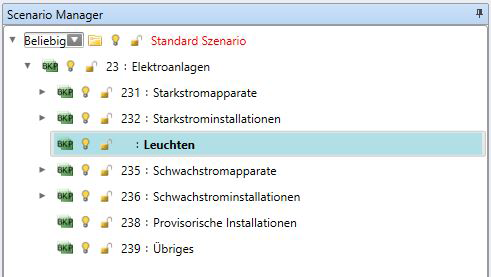
When opening a file, the application crashes (B869)
If a file was open from outside of RED CAD APP, the application crashed completely. To avoid this issue, the user had to use the "Open File" functionality from within the application.The Issue has been resolved and files can be open from outside again.
Clamps Text handled incorrectly (B884)
The static texts of the symbols were displayed incorrectly if the symbol was copied. The text orientation inside the copied symbol was mirrored.Through optimizations and symbol corrections, the issue was resolved.
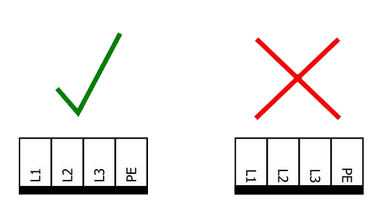
Projects - Pressing Enter when the name field of a plan / schema is active crashes the application (B964)
When a saved project is opened, the name field of a plan / schema activated and the "enter" key pressed, the application crashes. The Issue has been resolved.
Missing Steiger and VSEI symbols (B925)
Various symbols are missing, not all floor channels can be placed. The missing symbols have been added.
Parts list entry is NaN blocks the creation of the parts list (B967)
Drawn elements like UP wiring, pipes, channels etc. sometimes had the value of "NaN" (Not a Number). If any of the entries in the parts list had the value "NaN", the parts list was not generated.The Issue has been solved.
Font size was not correctly taken from the settings (B965)
The font size setting in the "Label" tab was not correctly taken as default font size when placing a text field.This issue has been resolved.
Version 3.13.4
Date: 19.05.2016
Copying a schema in the project management doesn't work properly (B861)
Schemas that were copied in the project management were mistakenly placed in the plans repository instead of the schemas. This issue was resolved and the copy function now works as intended.
Steiger symbols can’t be placed through the BKP search function (B863)
When trying to place a Steiger symbol through the BKP search function, the message "Plan version doesn't match the symbol version" was displayed. The cause was that the symbols always used the 2015 Version. This has been fixed and the symbols now use the correct version, depending on the plan.
Radius of the swisslux ceiling mounted presence detectors is wrongly calculated (B865)
The radius of ceiling mounted presence detectors was wrongly calculated and therefore the detection area displayed was wrong. A complete overhaul of the calculation inside RED CAD APP fixed the issue.
Missing BKP numbers were added (B867)
For some Steiger symbols, the BKP number was missing. These were added and the symbols are now visible in the parts list.
Version 3.13.3
Date: 11.05.2016
Opening a RED CAD file using the default program function of windows (B857)
Depending on the operating system, RED CAD files can be opened by double clicking it. With the 3.13.3.0 update, RED CAD files will be associated to RED CAD App again, ensuring that the double click is handled again properly.
Version 3.13.2
Datum: 02.05.2016
Züblin AG toolbox (F315)
The presence and movement detectors by the company Züblin AG were added to RED CAD. There is a new toolbox for all those symbols. It contains detailed information regarding the symbols such as a detailed description, a web link and many more. For each symbol it's possible to display the tangential, radial and presence area.
VSEI 2016 (F361)
The new NPK 2016 data are implemented. Picture based search was updated with new symbols.
STEIGER 2016 (F364)
The new Steiger 2016 data are implemented. If you own the Steiger book 2016, you are now able to use those symbols. Various symbols were also updated.
Links to our new homepage (B569)
Links inside the program were updated according to our new website.
digitalSTROM: new Element added (B85)
The digitalSTROM toolbox was supplemented by the element "Schnurschalter" and added as a symbol.
CH: SW-SSL200-JS (Link to Digitalstrom)
DE & AT: SW-SSL200-FS (Link to Digitalstrom)
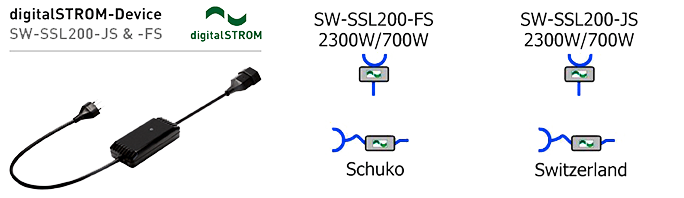
Moving of copied symbols (B136)
Fixed an issue where, in very special cases, a copied symbol couldn't be moved anymore or it was not visible in the first place. This issue did not occur with all customers.
Wrong description for "Radial" and "tangential" (B152)
The functions display for the detection areas "Radial" and "Tangential" were optimized and the function "presence" was added.
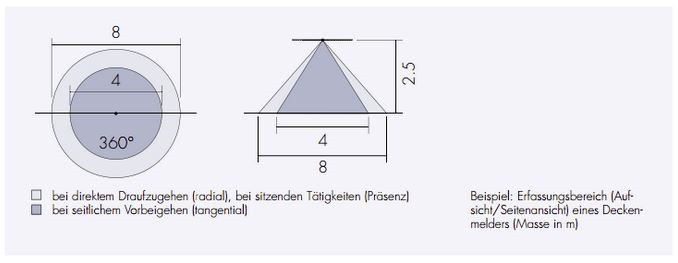
Corrupted languages caused errors when saving or printing (B153)
RED CAD Files that had a language error in the source code could not be saved or printed when doing a revision. The metadata of the symbols were currupted. This issue has been resolved.
Swisslux - Radius of the mounting height was changing incorrectly (B187)
The installation or mounting height of the PIR detectors by swisslux was calculated too inaccurately. The calculation was reworked and with that the detection area is now displayed correctly. Montage height can be set individually for each symbol through the properties window.
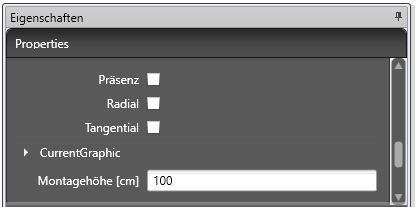
Example: Montage height can be set individually for each symbol through the properties window.
Area breakdown causes issues in German and Austrian system language (Windows) (B318)
Issue where there were no selection possibilities in the area breakdown with the system language (Windows) German (Germany or Austria) was fixed.
Measurement chain double click caused the application to crash (B336)
Fixed an issue where, when double clicking with a measurement chain active, the application crashed.
EDS/LB-HT - CSV Export incorrect (B555)
Fixed an issue with the EDS / LB-HT parts list export.
Plan setting Font size "0" caused the application to crash (B559)
Fixed an issue where, when setting the font size to "0" in the plan settings, caused the application to crash.
Rotating and afterwards copying a symbol caused the labeling text to be mirrored (B561)
Fixed an issue where, when copying a rotated symbol, the label text was mirrored.
Suppression of the automatic expansion of layers in the scenario manager (F177)
Added a new setting that can suppress the automatic expansion of layers in the scenario manager. If the setting is active, the layer structure will not be automatically expanded when a symbol is selected on the workspace. The functionality can be activated / deactivated with the following steps.
- 1. Top left corner, click the RED CAD icon
- 2. Select "Settings" in the menu that pops up
- 3. In the Properties Window, set the checkbox as desired (see image)
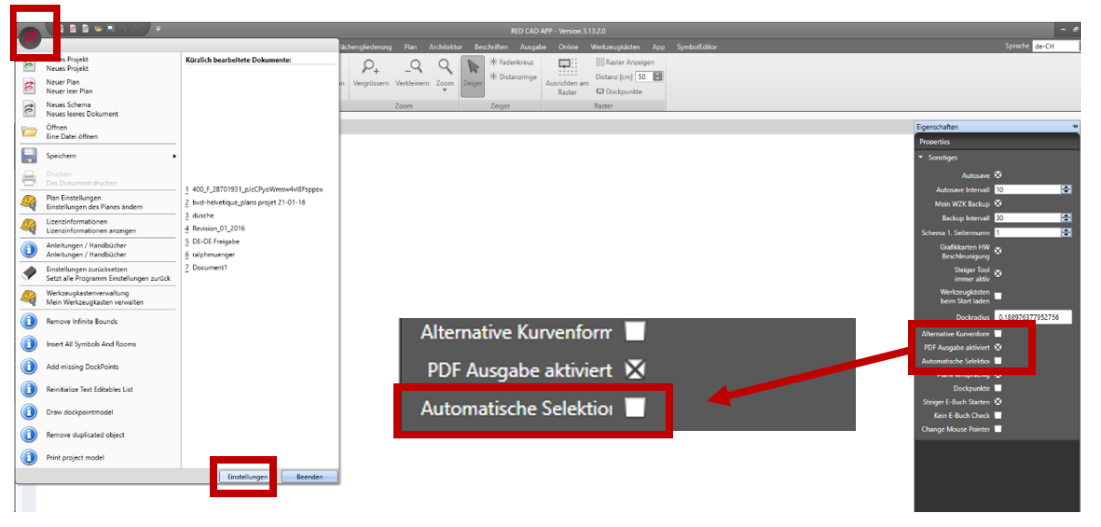
New Innoxel element (F320)
The new Innoxel element "Innoxel Master 3" was added to the toolbox for schemas (Link)
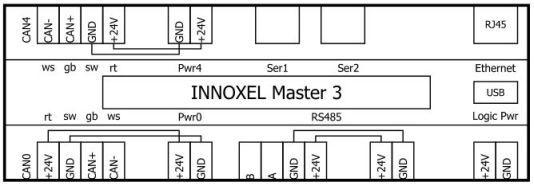
Translations implemented (F310)
Implemented application translations for French, Italian and polish.
Legrand Toolbox (F142)
Added the products by Legrand MyHome. With this, all MyHome products can now be used in schemas. (Link).
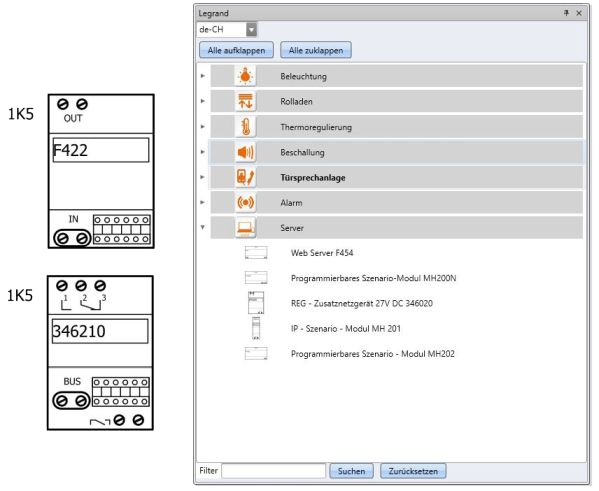
Demo - unlock all features (F620, B86)
Requesting a demo license was improved; before, a user could test various tools that RED CAD App provides. Now, the user can select either electro or heating/sanitary. The demo license will include all features that the full license does.
Project management - redefined how projects are saved (F816)
Redefined how projects are saved. Projects can now only be saved when the tab "Project management" is open. Single plans (of a project) cannot be saved individually anymore. Everything is saved when the user saves the project in the project management tab. Compared to the old way, the new one prevents data loss as the project is always stored as a whole.
DWG / DXF library update (B288, B352)
Updated the DWG/DXF library used to read and write DWG / DXF files. With the update, various problems were solved, such as floating point numbers that cause issues when importing a plan.
Feller Toolbox (F448)
Implemented the Feller toolbox and added products of the product lines EDIZIOdue and STANDARDdue by Feller. The Toolbox can be found in the tab "App".

The range of products by Feller AG is so extensive that the default set of symbols did not suffice for a clear definition of the feller products. We chose to go a new way on how to display the products, the symbols must be a representation of a product. To clarify this, here are a few examples: